In this blog, we will discuss in detail about Premiere Pro vs After Effects.
With the world riding the digital wave, content creation apps have become essential in our everyday marketing business. It’s no wonder that more and more people are eager to learn these skills to fill their pockets.
Talking about video content, two powerhouses are ruling the industry: Adobe Premieree Pro and After Effects. These globally recognized apps with jaw-dropping visual effects, and captivating motion graphics help filmmakers, videographers, and content creation students worldwide.
But as a student, you may wonder: Which one should you learn first? Well, in this blog, we bring to you – Adobe Premieree Pro vs After Effects. By exploring their features and benefits, you’ll be able to choose the one that best suits your needs.
What is After Effects
The visual effects king – After Effects is the top motion graphics software. Students can create funky and cool motion graphics with the help of After Effects. Whether it is designing titles and logos or creating animations, After Effects got you covered. You can make stunning animations from scratch and create wonders.
After the editing part is done, the content is enhanced by adding spellbound visual effects with After Effects. Not just that, the app assists in creating company presentations too! The app is easy to learn; on signing up, it takes you through its different features and how you can create magic with it. With an After Effects course, you can explore this tool in-depth.
You can also add multiple layers simultaneously, animate vector illustrations, create unique 3D displays, and so much more. In this Adobe Premieree Pro vs After Effects, After Effects clearly allows more precision and control, which gives a good finish to the content.
And you know the best part? As After Effects is developed by Adobe, it works with other Adobe-developed software as well. Students, with the help of After Effects, can easily learn composting, masking, retouching, and creating 2D Vector and Pixel Animation, Title Animations, VFX, and so much more.
Features of After Effects
1. Timeline
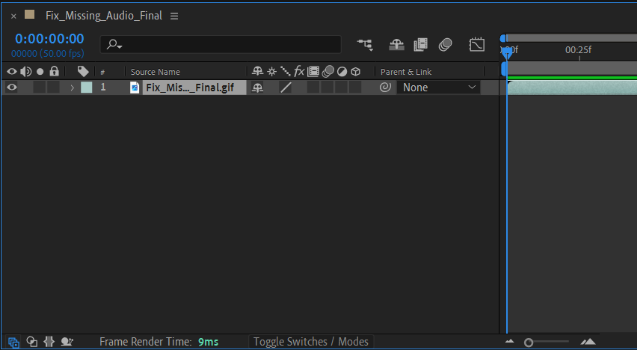
The timeline is the first concept you should grasp in After Effects. On the timeline, you will design your animations and manage your visual effects. The chronology is divided into three sections: composition, layer, and mask.
2. Toolbar
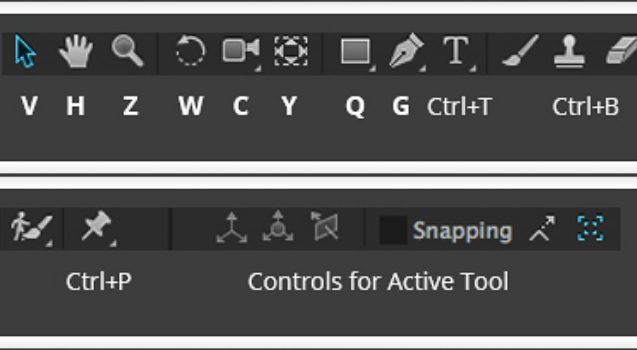
The toolbar primarily contains all of the tools required to create animations and effects. The most often used tools are the Selection tool (v), the Pen tool (p), and the Brush tool (b).
3. Effects & Presets Panel
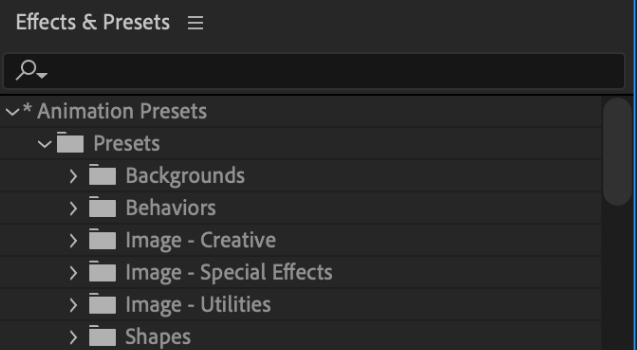
The Effects & Presets panel contains all of After Effects’ built-in effects and presets. Drag and drop an effect into a layer in the timeline to apply it.
After selecting an effect in the timeline, pick “Save Preset” from the Effect menu. You may apply this preset to any other layer in your project by dragging and dropping it from the Presets panel onto a layer in the timeline.
Pros
- Special 3D camera for adding depth and scale to your projects.
- The app is best for compositing and 3D visual effects.
- Advanced animation tools for creating stunning motion graphics.
Cons
- Complex interface for beginners
- No real-time preview of the footage.
What is Adobe Premiere Pro?
Do you know Adobe Premieree Pro has been used for editing in big Hollywood movies and TV shows? And students can use it too! This application has been Adobe’s long-running post-production editing application and is best known for its excellent video editing features. With it, you can learn colour correction, audio adjustments, video and audio effects, and so much more.
The ace editing app is easy to understand; it has simple features like a drag-and-drop video timeline, a perfect choice for beginners. With a Premiere Pro course, you can explore this tool extensively. Moreover, the app doesn’t need to process intensive frame-by-frame effects, meaning it’ll speed up your workflow when creating videos.
Moreover, in this Adobe Premieree Pro vs After Effects, no other app can beat Adobe when it comes to its cool audio editing program called Audition, but audio editing within Premieree Pro is still high-level and robust. Moreover, the Pro app allows you to independently control the volume on each channel, apply stunning effects, and many more.
Features of Adobe Premieree Pro
1. The Timeline
The Timeline in Adobe Premieree is where you’ll spend most of your time working. Here, you can add and modify your audio and video clips, then arrange them in the order you want them to appear in the final product.
2. Arranging Clips In The Timeline
You may start organising your video and audio clips in the Timeline once you’ve imported them into Premieree. Your clips can be added to the Timeline’s relevant track by dragging them there from the Project panel. Anytime you like, you can easily move your clips around by simply dragging and dropping them in a different location.
3. Adding Transitions
Animations that play between two clips or slides in a presentation are called transitions. They make your movie look more polished by removing sharp visual transitions.
To connect your clips in Premieree, you can use a plethora of transitions. Drag and drop a transition onto the Timeline’s boundary between two clips to add it.
4. Applying Effects
Effects are changes you may make to your video or audio that change how it looks or sounds. For example, you could wish to boost someone’s voice pitch artificially. In Premieree, you may apply a plethora of effects to your video or audio.
Pros
- Simple interface, an ideal choice for beginners
- Cutting-edge non-linear video editing system perfect for any kind of video production
- Easy-to-use tools for editing, colour correction, audio editing, text graphics, video effects, and so much more.
Cons
- Lacks advanced 3D effects to create appealing visuals
- Specifically for editing
Premieree Pro vs. After Effects – The Best Choice for Beginners?
As a beginner, it is worth exploring both options, trying their features, and seeing which one feels easier to learn for you. Choose the one that matches your forte then consider trying other apps later.
Many students find After Effects more beginner-friendly than Premieree Pro as the latter comes bundled with tons of additional plugins which becomes difficult for beginners to grasp. However, once you become comfortable with After Effects, you’ll find that Premieree Pro becomes somewhat easier to navigate since they share a common foundation.
When compared with Premieree Pro, After Effects is the better choice when it comes down to offering excellent 3D effects, compositing, and motion graphics. On the other hand, Premieree Pro has a better interface which is well-organised and easier to read. For post-production editing, Premieree Pro is just the right one!
While both apps come at similar price points, as a student, it’s advisable to choose the app that aligns best with your strengths and expertise. In a battle between Adobe Premieree Pro vs After Effects, choose the one that feels easier to grasp and focus on honing your skills in that particular area.
Final Words
If you have decided to choose Video editing as a career, it is important to choose the right app that meets your needs. If your work needs more editing for narratives, colour, and audio, go for Premieree Pro. First, learn stunning editing with Premieree Pro then gradually opt for After Effects for the visual effects magic.
However, if you’re working on editing videos with special effects, or animation, After Effects is your magic wand. You can also hop on to some video editing courses to learn this skill in depth. After getting hold of these apps, you can sync both to get the best results and shine out of the crowd creating the best possible content from the best apps in the town!
No matter what you choose, there is no denying that both these apps work wonders and are an indispensable part when it comes to content creation. In this Adobe Premieree Pro vs After Effects war, the true winner is the one that you can effectively utilise to achieve remarkable results.
FAQs
Premieree Pro requires a dedicated monthly subscription of $20.99 or a yearly plan of $239.88. Beginners can easily use Premieree Elements, which has reduced features with a one-time fee of $99.99.
After Effects costs $20.99 per month on an annual plan of $239.88 per year.
It lacks certain editing tools and hence is more suitable for adding visual effects.



