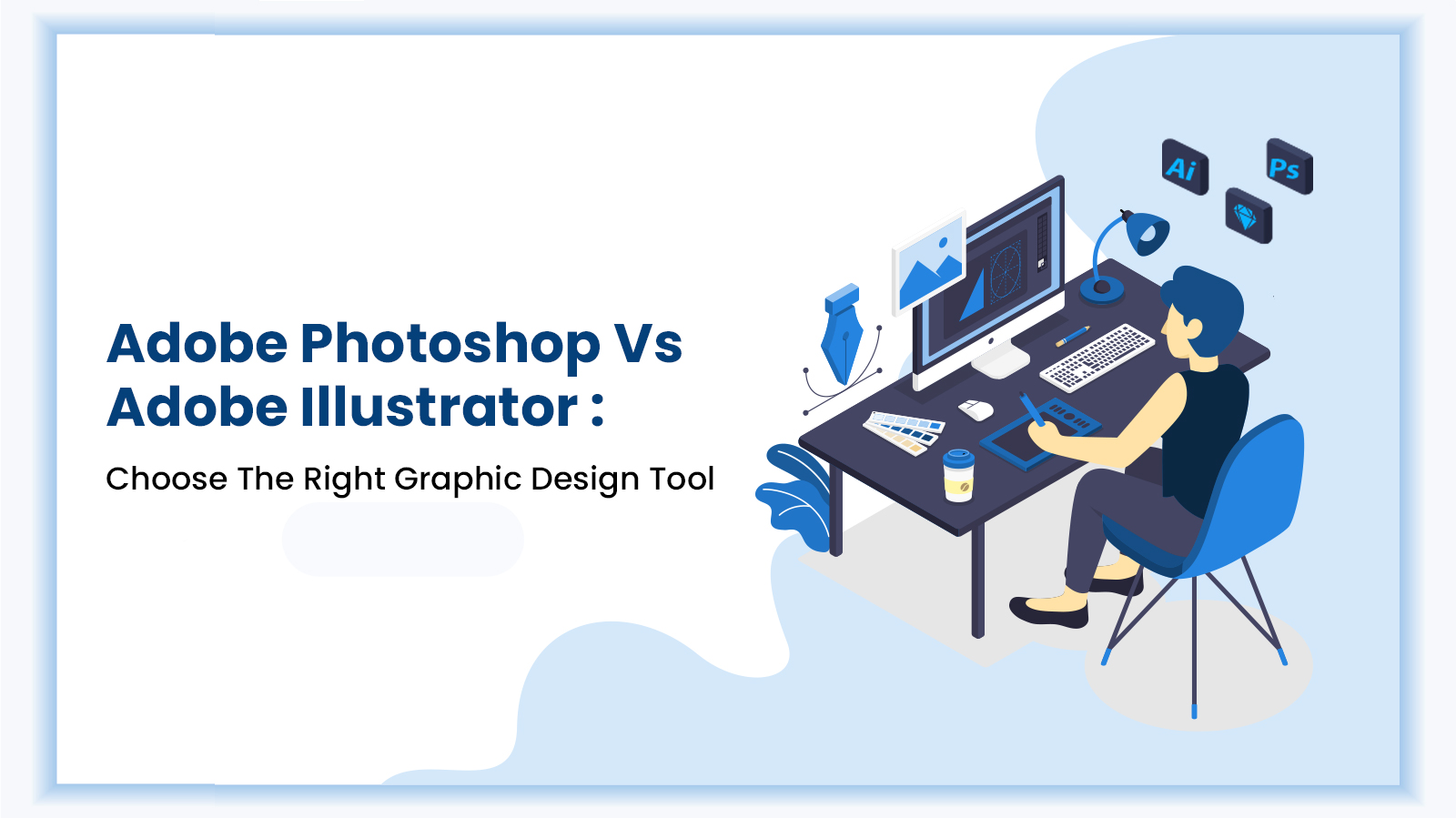This blog will provide an in-depth comparison of Adobe Photoshop Vs Adobe Illustrator to assist you in selecting the the right graphic design tool.
Graphic design is fun and creative, starting with the right tools. Photoshop and Illustrator are standard tools for graphic artists worldwide. They resemble designers’ “magic wands”. However, each has unique skills.
Photoshop operates on photographs like surgery. It excels at image editing, graphic design, and manipulation. This tool lets you experiment with photos.
Meanwhile, Adobe AI Illustrator is great for precise, clean outlines. When making icons, logos, or other large-scale graphics, it’s like having a superhero. It helps create business logos and branding.
Learn which design tool is ideal for you by reading this article. Knowing when to utilize Photoshop and Illustrator is like having a secret weapon in your creative arsenal, regardless of your design experience.
What is Adobe Photoshop?
Adobe Inc. developed Photoshop. Since its 1987 founding, it has become a popular creative industry programme. This tool lets users edit and improve photographs with incredible precision and creativity.
Adobe Photoshop has evolved over time, adding new features and improving old ones. From Adobe Photoshop 1.0 to Creative Cloud (CC), much has changed.
This is especially true for end-user satisfaction and ease of usage. Adobe Photoshop has changed digital images with several firsts, like layer-based editing, masks, filters and effects, typography tools, content-aware fill and many more.
Features of Photoshop
To meet different creative demands, Adobe Photoshop provides a variety of functions and tools. Let’s investigate what are the essential attributes of Adobe Photoshop:

Retouching and healing
Clone Stamp, Spot Healing Brush, and Content-Aware Fill are a few of the tools that can be used to correct errors. It’s a useful tool for tidying up images and getting rid of clutter.
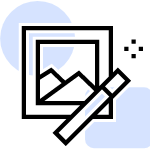
Filters and effects
The possibilities for creativity are endless when using Adobe Photoshop’s vast library of filters and effects. A photograph can be altered by doing anything from modifying the exposure settings to applying artistic filters and distortions.
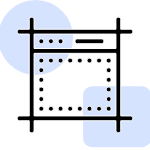
Layers and masks
Photoshop’s ability to let users to work independently on various areas of an image simplifies the management and editing of intricate compositions. Masks allow for fine-grained control over section display, facilitating seamless blending and modifications.

Selection tools
The Marquee, Lasso, and Magic Wand selection tools are available in Adobe Photoshop. You can modify or change certain image sections with these tools.
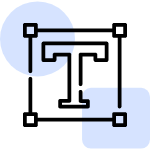
Typography
Designers can quickly add, edit, and format text with Adobe Photoshop’s text features. It’s a fantastic tool for creating sharp images and other visuals.
Pros & Cons of Photoshop
You should carefully consider the following benefits and drawbacks before studying the fundamentals of Photoshop and its applications:
Pros
- Excellent graphics
- Adding AI features
- Regular updates
- The compatibility
- Variety of educational materials
- Good actions, plug-ins, textures, overlays, filter
Cons
- Vector graphics support
- Some Photoshop functions lack progress bar indicators
- Rendering high-quality graphics is challenging
- Removed 3D design element
- Not appropriate for batch processing of pictures
- Completely untested beta versions or incomplete updates
Uses of Adobe Photoshop
Adobe Photoshop is an essential tool for anyone working in graphic design and image editing because it is a flexible tool with many uses in both creative and professional domains. Some of the top uses of Adobe Photoshop are as follows:
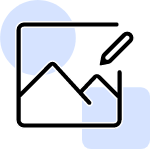
1. Writing on images
Consider a designer who is preparing a digital or scanned image to be used in a project, such as a website, brochure, book, or packaging. The first thing to do in that circumstance is to import it into Photoshop.
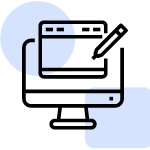
2. Creating websites
The most used tool by many web designers is Photoshop. Although it has the ability to use commercial markup language, its typical purpose is to style websites rather than code them before moving on to the committal writing stage.
Website design is simple due to the simple procedure of moving elements across the page, changing colors, and adding elements that will be changed later.

3. Project Design
As mentioned, In Design and Artist is good for layout and publication. Business cards, posters, postcards, and flyers are often finished with Photoshop’s tools and graphical text. Photoshop struggles with this work. Adobe Inventive Suite is all-inclusive; creators can start with Photoshop and add tools later.
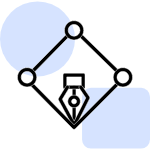
4. Design of Graphics
Adobe’s Photoshop capabilities and interfaces have improved with each iteration for years. Photoshop can build custom paint brushes, apply effects like drop shadows, deal with images, and utilize many other tools to create original designs.
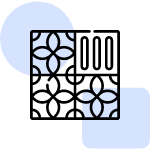
5. Texture and Pattern Designs
Pattern and texture are the easiest Photoshop artworks to neutralize, but they take little creativity. Text patterns, product backdrop patterns, and image patterns let customers quickly create appealing content.
What is Adobe Illustrator?
For the creation of vector graphics, artists and graphic designers frequently use Adobe Illustrator. Since Illustrator’s initial release by Adobe in 1987, the programme has undergone numerous revisions and become a standard tool for graphic designers.
It offers complex digital drawing features for creating vector-based images, icons, typography, logos, and other artwork. One of the software programs in the Adobe Creative Cloud is Adobe Illustrator.
It is popular for both commercial branding and design as well as for personal art and entertainment. If you want to learn about this software, enroll in our Adobe Illustrator course in Dubai.
Features of Illustrator
For designers, Adobe Illustrator is a powerful programme that offers a variety of features and capabilities. Some of Illustrator’s key skills include the ones listed below:
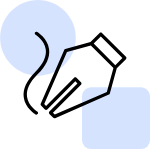
1. Freehand Drawing Tools
Ability to draw freehand with digital pens, pencils, and brushes.
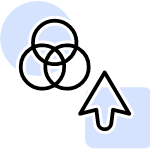
2. Advanced color options
These color options are given for designing palettes, filling shapes, using gradients, and mixing effects.
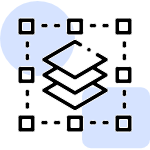
3. Layered Design Control
The “Layers” option lets you divide your design into numerous layers, making it easy to change one without impacting the others.
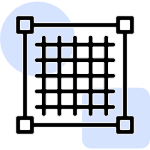
4. Precision with Grids and Snapping
A grid with anchor points and “snapping” capabilities aligns objects and lines easily.
Pros & Cons of Adobe Illustrator
Understanding Adobe Illustrator’s benefits and drawbacks is crucial for understanding its applications and in-depth analysis:
Pros
- Vector graphics creation and editing preserve visual quality at any size.
- Excellent typography, sculpting, and sketching tools.
- Perfect for icons, logos, and marketing materials.
- useful for print layouts.
- helps create website mockups and user interfaces.
- Scaling without quality degradation is excellent.
Cons
- With its subscription-based pricing, it can be expensive.
- Beginners can find it challenging to learn.
- Runs smoothly only on strong computer systems.
- Files have a tendency to enlarge and consume a lot of storage space.
Uses of Illustrator
Understanding Adobe Illustrator’s benefits and drawbacks is crucial for understanding its applications and in-depth analysis:
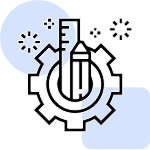
1. Versatile Creative Tool
Digital artwork, promotional or branded content, icons, website images, and more are frequently produced with Adobe Illustrator.
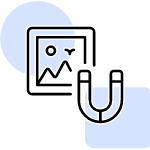
2. Commercial and Artistic Appeal
It is popular among artists who produce digital art for both personal and commercial purposes. In the business world, graphic design tasks that are linked to branding, marketing, and advertising are done on Illustrator.
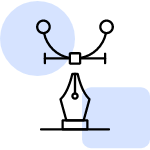
3. Vector Graphics Dominance
Since it creates vector-based graphics rather than raster-based images, graphic designers frequently favor Adobe Illustrator over Adobe Photoshop and other photo editing applications.
Main Difference between Adobe Photoshop and Illustrator
The following table will help you to understand the core differences between Adobe Illustrator and Adobe Photoshop:
Features | Adobe Illustrator | Adobe Photoshop |
Best for | Logos, Icons, Vector graphics, Illustrations | Photo editing, Raster graphics, Digital painting |
Image quality | Maintains image quality when scaling | Quality can decrease when image is resized |
File formats | AI, EPS, PDF, SVG, and others | PSD, JPEG, PNG, GIF, and others |
Conclusion
You’ve been on a journey with this article to discover which tool best suits your design requirements. Consequently, you’ll know which tool to use for the best outcomes the next time you’re creating graphics or working on a design project. Your creative path has just become much simpler.
The age-old argument between Adobe Illustrator and Photoshop depends on your design requirements. Photoshop is a great tool for photographers and web designers since it works well for image editing, retouching, and filters.
On the other hand, Adobe Illustrator is superior at vector graphics, such as illustrations and logos, guaranteeing the quality of the image at any size. Due to Adobe Creative Cloud, both Mac and PC users can use these products.
We hope this blog helped you make an informed decision regarding the right graphic design tool for you. If you are someone planning to learn about graphic design, DG Training is your ideal destination.
We are the leading Institute that offers top-notch graphic design courses in Dubai. Our extensive selection of courses includes Adobe Photoshop, Adobe InDesign, Adobe Illustrator, and Corel Draw Course. These courses are available in both Online and Offline mode as per your convenience.
Frequently Asked Questions
Many designers improve with Photoshop and Illustrator. You may upload complex Illustrator illustrations to Photoshop for editing or effects.
Adobe Photoshop is simpler for beginners. Its simple UI and online tutorials make it a good start. With its versatility, Photoshop may be utilized for many graphic design jobs.
To learn about the basics and advanced techniques of this graphic design software, enroll into our Adobe Photoshop course in Dubai.
Photoshop and Illustrator are Mac/PC compatible. Adobe Creative Cloud gives consumers flexibility and cross-platform access with software versions for both platforms.